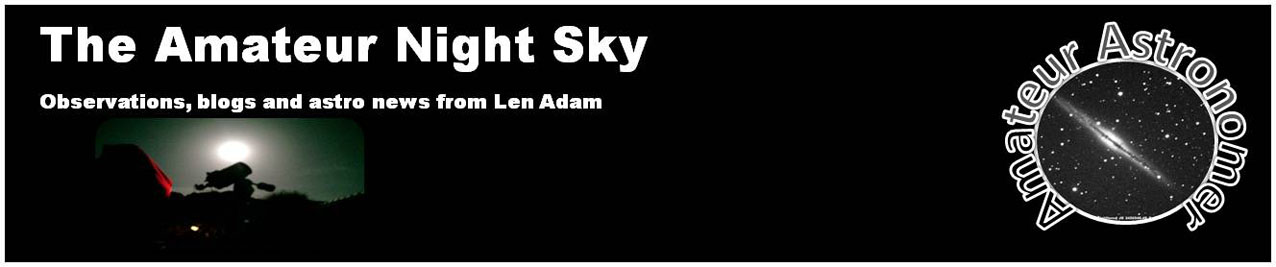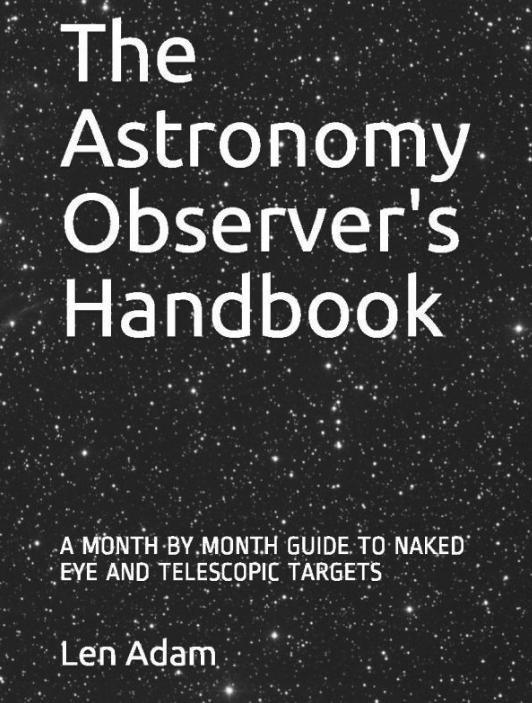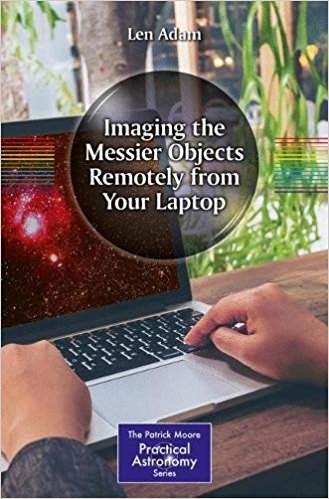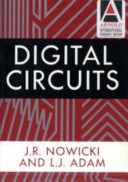Day 27 Astrophotography Tool, The Moon with the Canon 40D and Step by Step Instructions for All Star Polar Alignment
 Monday, March 10, 2014 at 12:23PM
Monday, March 10, 2014 at 12:23PM
I used the new setup today. I looked at the Moon first of all at 1816 UT. This is via the Canon 40D on the ETX90 viewed in APT.
and again at 1819 UT - showing how I have selected the Moon on the NexRemote virtual handset
and again at 1915 UT. The log shows the exposures I have taken at 1/100th of a second ISO 200 at around 20 degrees C.
I am finding it difficult to align the ETX and the 4" refractor as I only have a camera mount for the ETX which I need to "shim" to get approximate alignment.
I went through the process of 2 star alignment on the CGEM with 4 additional calibration stars and then went through the process of polar alignment using the all star alignment method.
ALL STAR ALIGMENT PROCESS
1. I pressed the UNDO button on the handset (the actual handset not the NexRemote virtual handset - you need to be at the telescope for all of this!) I was then back at the "CGEM READY" display.
2. I then pressed the LIST button and used the down button to get to the NAMED STARS option. You must choose a star that is high in the South near the meridian so I chose PROCYON and pressed ENTER.
3. The CGEM slewed to Procyon.
4. I then pressed the ALIGN button on the handset and then the down button to get to POLAR ALIGN. I then pressed the down button to get to ALIGN MOUNT and pressed ENTER.
5. I centred Procyon in the finder and eyepiece as advised by the handset using the buttons on the handset pressing ENTER and ALIGN as usual.
6. I then pressed ENTER again to start the actual alignment. The telescope slewed again - this time pointing to where it thought Procyon should be if the telescope was properly aligned. Of course Procyon was no longer in the eyepiece.
7. I then adjusted the ALTITUDE and AZIMUTH knobs on the mount until I once more had Procyon in the eyepiece.
8. I then pressed ENTER and the handset responded with ALIGNMENT COMPLETE.
At that point the polar axis should be pointing at the North Celestial Pole.
 [Your Name Here] | Comments Off |
[Your Name Here] | Comments Off |